How to use STP Viewer in Microsoft Teams
Install STP Viewer in Teams store
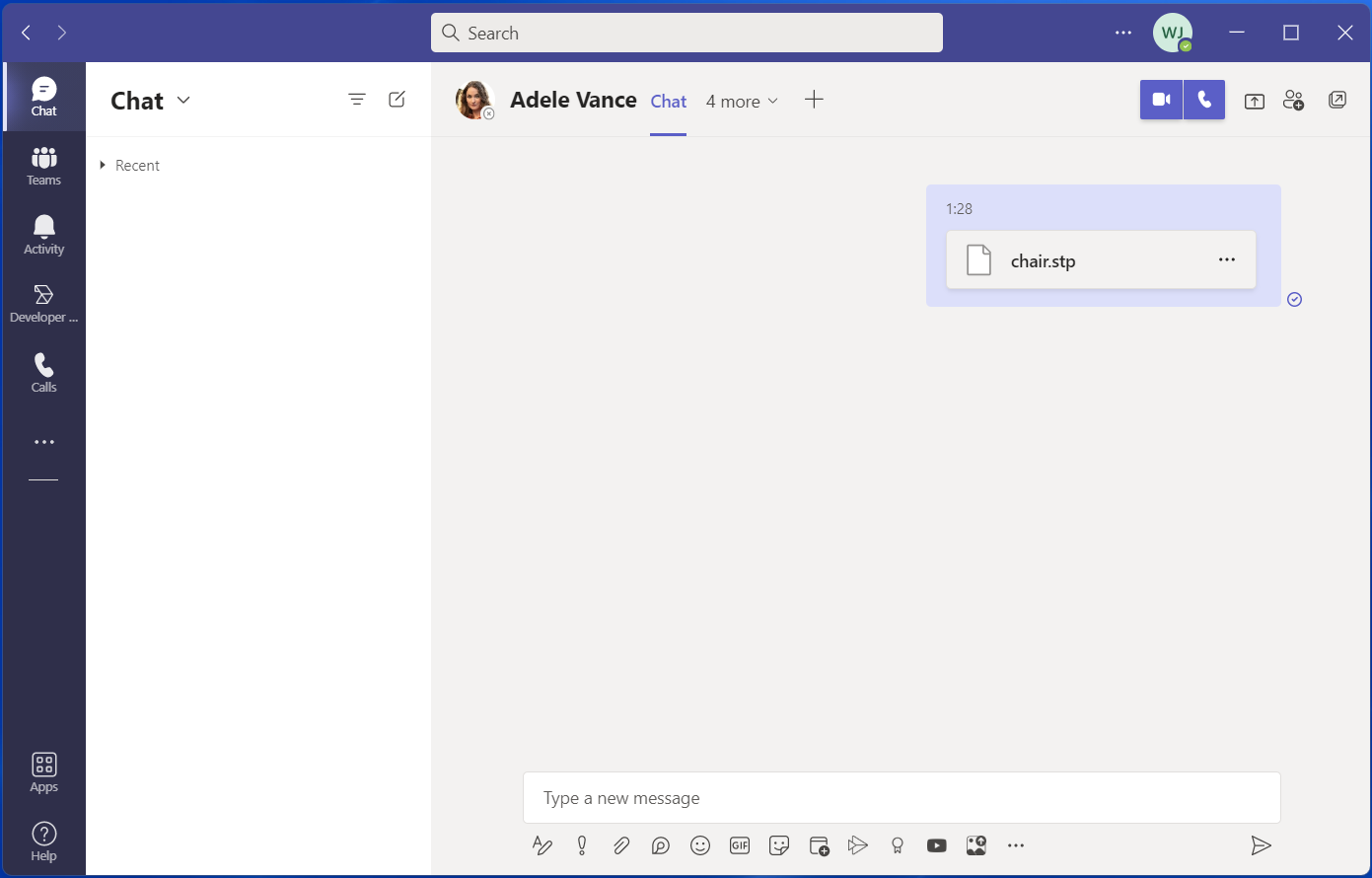
When you receive a stp file, click the ellipsis after emoticon
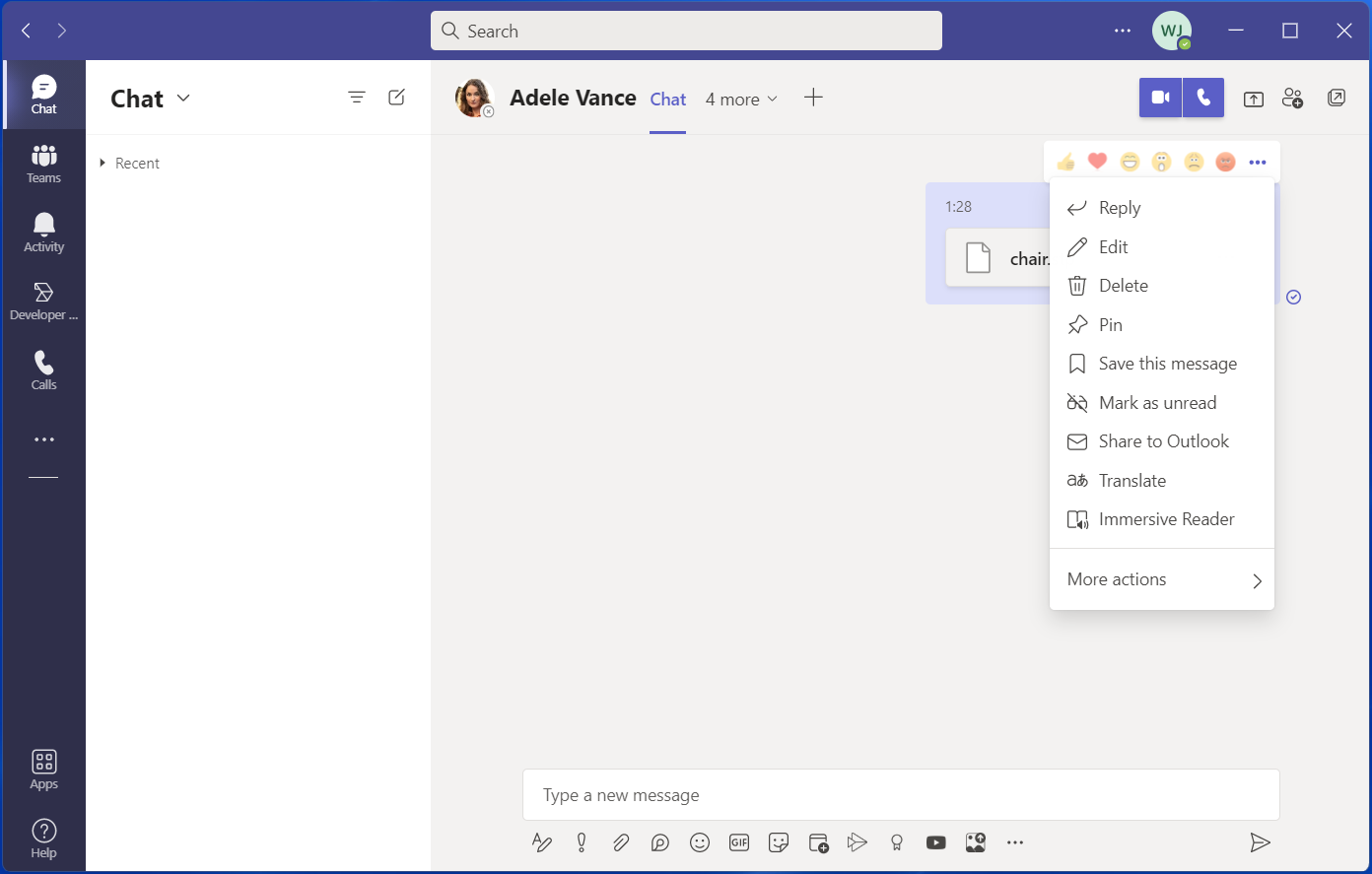
Click More actions
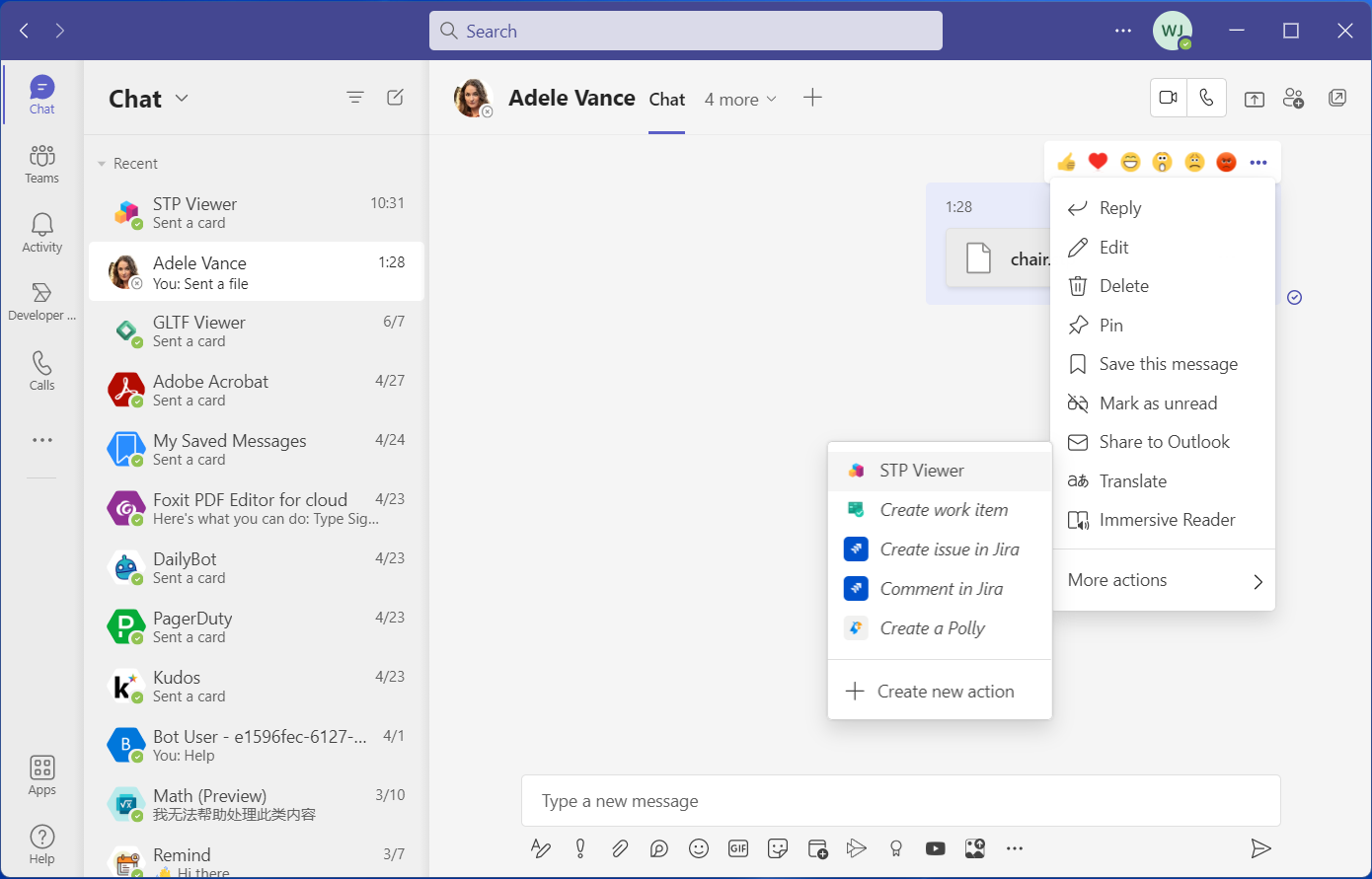
Click STP Viewer
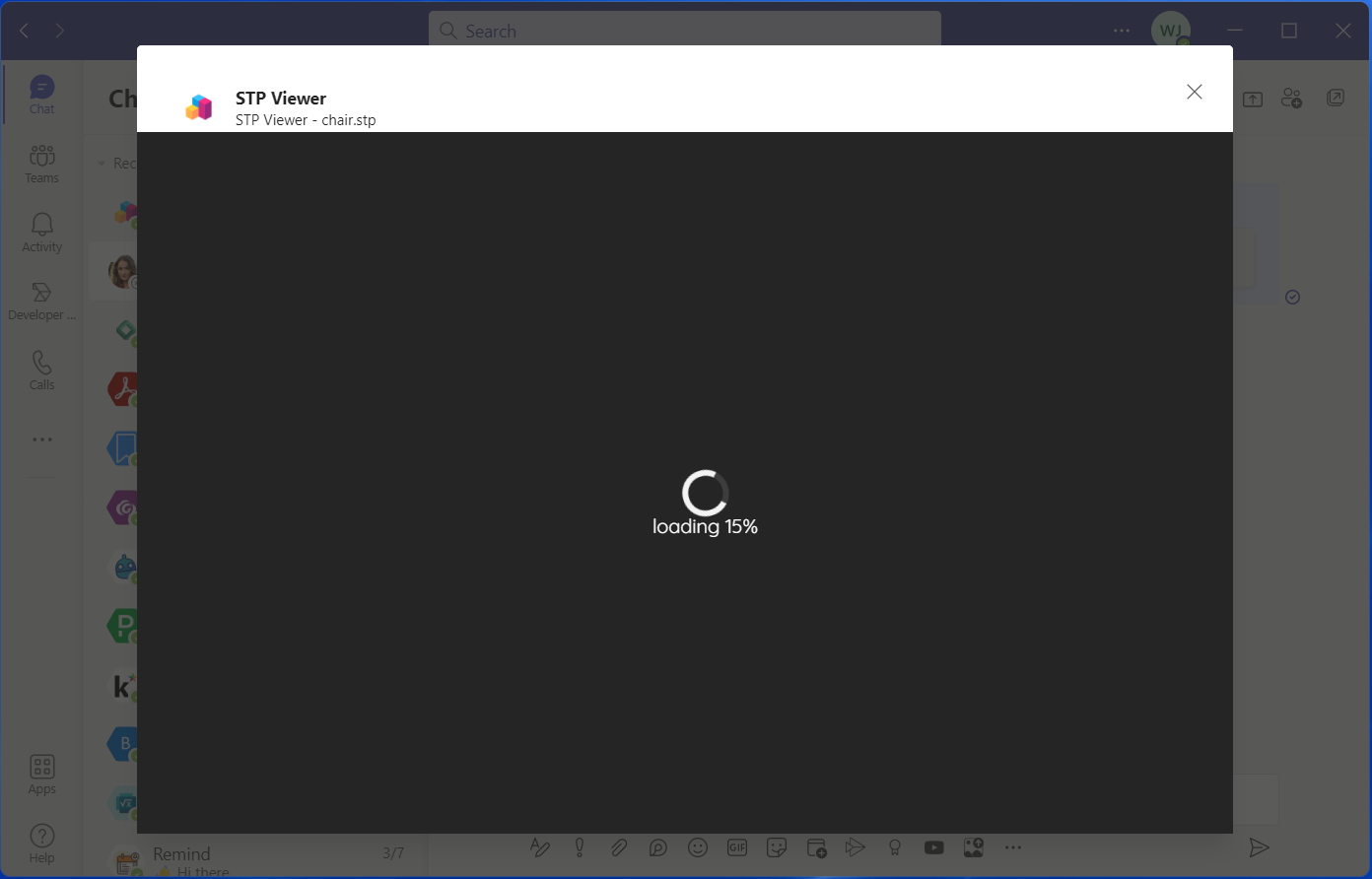
Sign in with your Teams account if open it first time
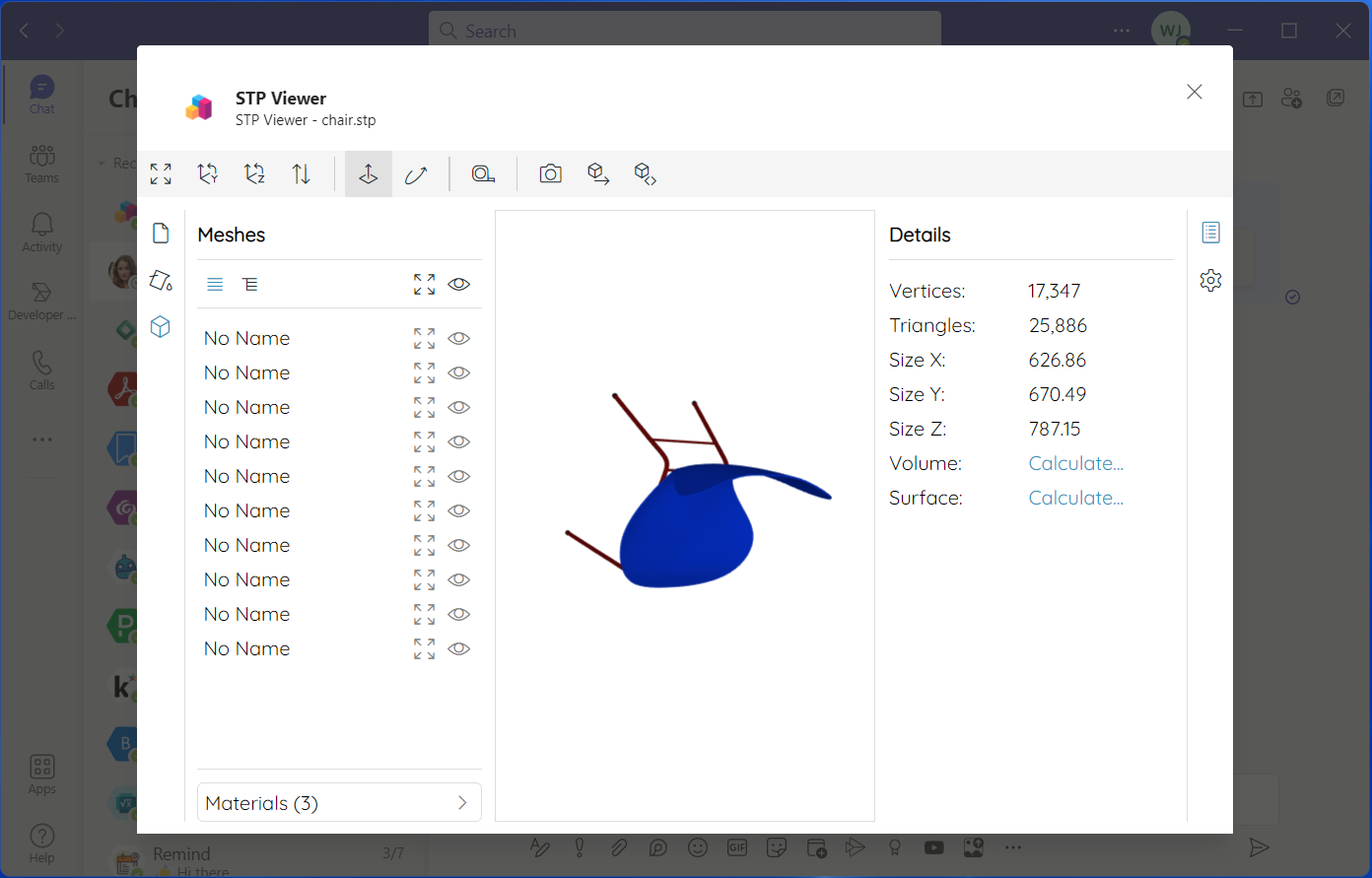
View your STP model now
The sample stp file can be download here : https://stp.sci-db.com/res/chair.stp
You can contact us via email at : [email protected]